
Table of Contents
1 - Getting Started
2 - Using the Search Box
3 - Browsing the Topic Tree
4 - "Did this help?" link
5 - Conclusion
1 - Getting Started
2 - Using the Search Box
3 - Browsing the Topic Tree
4 - "Did this help?" link
5 - Conclusion
Getting Started
Welcome to this Ask the Scientists (ATS) tutorial! This brief document will show you how to maximize the usefulness of our ATS database. Our hope is that both first-time users and long-time USANA Associates will benefit from this concise explanation of how ATS is designed to work.
Welcome to this Ask the Scientists (ATS) tutorial! This brief document will show you how to maximize the usefulness of our ATS database. Our hope is that both first-time users and long-time USANA Associates will benefit from this concise explanation of how ATS is designed to work.
There are two main ways to use the Ask the Scientists database. First, you can use the search box at the top-left.
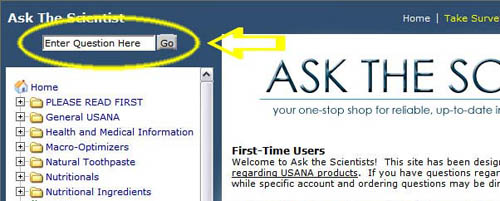
The second way to use the database is by browsing the left-hand topic tree, which displays groups of related questions.
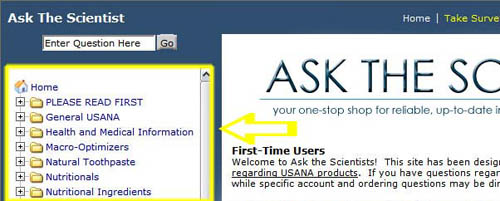
The next two sections of this tutorial will discuss each of these methods in detail.
Using the Search Box
You are probably familiar with using internet search engines like Yahoo and Google, and the Ask the Scientists search box works in much the same way. However, there are some special tricks you can use to maximize the likelihood of locating the best article for a given question.
The Ask the Scientists search program works by scanning your question for keywords. Keywords are individual terms - like vitamin or Essentials - used by the search program to determine which articles best relate to your question.
Because of this, common words like so, how, and what will not really affect your search results. You might even find that your results improve if you convert your question from a natural-language query (such as "what is the absorption and/or bioavailability of the USANA products?") to a series of keywords ("absorption bioavailability"). Generally speaking, the smallest number of keywords that adequately describe your question will return the best results.

Tip from the Scientists
Small, concise questions generally lead to better, more accurate search results.
The use of keywords also means the search program is ill-equipped to handle misspelled or incorrect words. For example, a search for absorbtion returns zero results, while a search for the correctly spelled absorption returns 26 articles. If your search doesn't return any articles, double-check to make sure all your search terms are spelled correctly!

Tip from the Scientists
The search program may not recognize misspelled words.
The search program may not recognize misspelled words.
Another thing to note about keywords is that the search program can detect many - but not all - synonyms. For example, let's say you want to know whether it is appropriate to give USANA tablets to your pet iguana. Searching with the keywords give tablet iguana returns 34 articles, and the top twenty don't have anything to do with your question. Instead, try searching give tablet pet - and the proper article shows up second on the new search result list. If a query doesn't return any useful articles, try replacing some of your keywords with other, similar terms.

Tip from the Scientists
Replacing a search term with a more common synonym may yield better search results.
Replacing a search term with a more common synonym may yield better search results.
Finally, the search program will return any articles that contain at least one of your keywords. It does not look for articles that contain all of your keywords, only those that contain one or more of your keywords. Because of this, a question like how long do the Sensé products last once they're opened? will return 260 results, because there are many articles that contain the words how, long, do, etc. A more appropriate search would be shelf life Sensé, which returns the proper article at the top of your search list with much fewer false-positive results.
Browsing the Topic Tree
The second way to use the database is to use the left-hand topic tree to look at specific categories of articles. This is a great way to find a group of articles on the same topic. (For example, the Sensé -> Self-Preserving Technology folder has 13 articles about preservatives and the Sensé products.)
The second way to use the database is to use the left-hand topic tree to look at specific categories of articles. This is a great way to find a group of articles on the same topic. (For example, the Sensé -> Self-Preserving Technology folder has 13 articles about preservatives and the Sensé products.)

Tip from the Scientists
Use the left-hand topic tree to locate groups of articles on the same subject.
Use the left-hand topic tree to locate groups of articles on the same subject.
The topic tree is organized into the following categories:
- PLEASE READ FIRST: Important "Ask the Scientists" tips for first-time users
- Diet and Energy Products: Nutrimeal, SoyaMax, Nutrition Bars, RESET, and Rev3 articles
- Digestion and Detox Products: Digestive Enzyme, Fibergy Plus, Hepasil DTX, and USANA Probiotic articles
- General Health and Medical Information: Articles about allergies, contraindications, dosages, and general health conditions
- Ingredients: Scientific information on the vitamins, minerals, extracts, and antioxidants in USANA's products
- Natural Whitening Toothpaste: Ingredient and usage information for the Natural Whitening Toothpaste product
- Nutritional Products: Articles on USANA's tablet, capsule, and other nutritional products (including OptOmega)
- Sensé Products: All about Sensé products, Sensé ingredients, and Sensé self-preservation technology
- USANA Health Sciences: Information about USANA Health Sciences and Dr. Myron Wentz
- Miscellaneous: Miscellaneous questions and answers
"Did this help?" Link
If, after trying both of these methods (using the search box and browsing the topic tree), you are still unable able to find an answer to your question, follow the "Did this help?" link at the bottom of any search results screen.
If, after trying both of these methods (using the search box and browsing the topic tree), you are still unable able to find an answer to your question, follow the "Did this help?" link at the bottom of any search results screen.
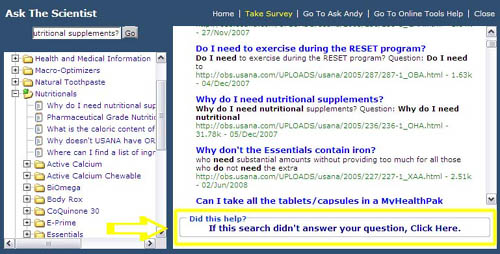
This will take you to a screen where you can e-mail your question to the Ask the Scientists team. Please complete the form as completely and carefully as possible (especially when typing your e-mail address) to ensure the fastest possible response time.

Tip from the Scientists
Always double-check your e-mail address. It must be accurate to receive a response.
Always double-check your e-mail address. It must be accurate to receive a response.